Hi,
This month I am doing something completely different for you. I will be using the Stork Digi Stamp from the Oh Baby Mine Collection and trying my hand at some digital paper piecing using the Cameo Silhouette software.
1. First I transfered the digi stamp to my Silhouette software
2. Then I used the trace feature to trace the whole thing.
3. I moved the original image to one side...
...and then released the 'compound path'
4. This has now separated the image into sections.
5. I uploaded the collection papers into the 'pattern' section of the software...
...which I then used to fill each of the sections.
(I filled the outline of the eye in black)
(Fill the facial features with black)
6. Once I had filled all the sections I grouped them together...
...and placed them over the original image to give the black outline, and grouped the whole thing together to form one complete image.
And here is the finished image with the added background and drop shadow.
See you next month
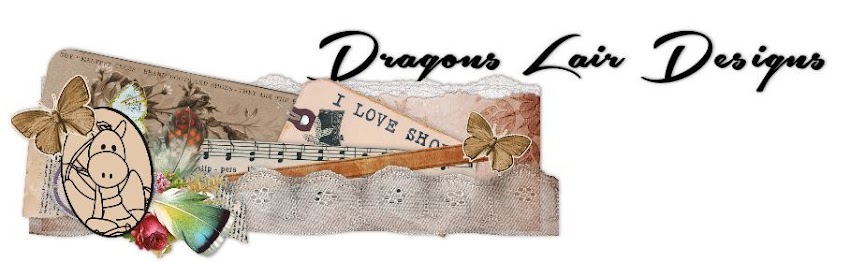

















No comments:
Post a Comment